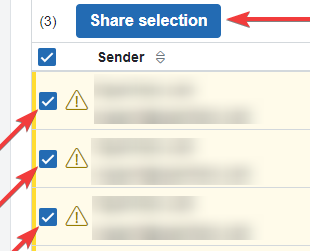Help & Support
Get instant answers 24/7
In order to keep our support team efficient and provide the best service possible, please do not forward email messages to us by email. Instead, please use the share selection feature on our Quarantine+ and Outbound viewer pages:
- Select the messages that you would like to address in your support ticket.
- Click the "Share selection" button to copy the selection to a URL in your clipboard
- Paste the URL into your email to support before you send it.
Reporting missed spam
Before asking our support to review missed spam, be sure to first report missed spam directly to our spam techs.
Related: Why am I still getting the same spam that I already reported?
Reporting messages that failed to deliver
If a message appears as clean/green in the quarantine viewer, it means your mail server confirmed that it accepted the message for delivery. You can view raw mail delivery logs for clean messages to see the tracking information your mail server provided when it accepted the message for delivery.
Last updated May 23, 2022
Related topics
- Tracking down a message after it has been delivered to your mail server
- My outbound message was rejected for spam content!
- Can I deliver a message to an alternate email address?
- Unable to receive message, due to "Hop Count Exceeded" error (Microsoft 365 / Office 365)
- Why didn't all recipients in the header receive the message?